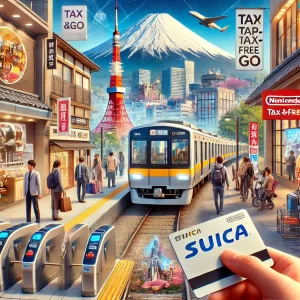The Jobs section of IndoJapanPulse is deliberately kept simple, for both “Talent Seeker” and “Job Seeker”. It`s aimed to connect the community.
The steps are very simple to follow :
Talent Seeker
- Under the main menu “Jobs” press sub-menu “Post Job” and input the Job Details.
- Press “Review”. Review the info and either press “Edit Listing” if you want to edit more or “Submit Listing” if fine with information and done.
- For monitoring the applicants, (need sign in), use the “Employer Dashboard” option under Jobs menu.
Job Seeker
- Under the main menu “Jobs” press “Search Job” and input Keyword of Job you want to look for and input optional Location.
- Press on the listing of your interest and press button “ApplyJob” and you will get the e-mail ID of the employer where you will send the resume.

Hope this helps to bring the community closer and generates more opportunity in shorter loop cycles.